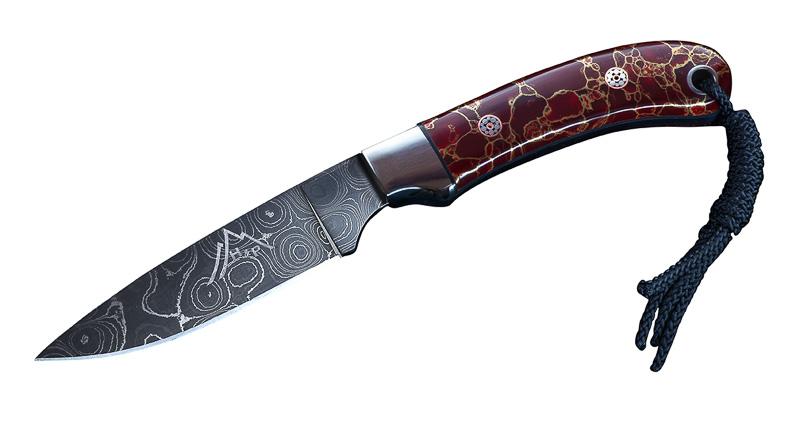We offer a large variety of image styles for your marketing campaigns (realistically anything you can dream up). However 90% of our customers will be asking for the styles you see below. This page will provide you with some ideas on how you might wish to showcase your products or services. Additionally, it helps us to provide you with a meaningful pricing estimate.
On White or Solid Color Background
The “on white” or “solid color” background photograph is the single most common image style in product photography. It is versatile, works well on websites, shopping carts and catalogs. This style of product image required for use on Amazon and Ebay photos. While it may not be the most artistic or inspirational photo, it does its job well and is generally the least expensive option.
Useful Notes:
- RECOMMENDED! Often these images will be “clipped” (extracted from background).
- A clipped photograph has a transparent background and can overlay any other color, pattern or image. This style works great for compositing and graphic design work.
With Reflection
An attractive way to add a little “pizzazz” to your product is to include a reflection. This can be done “in camera” or in Photoshop after the fact (which means we can do this to existing images).
Useful Notes:
- In general this style only works well on solid backgrounds.
- Product images in this style generally cannot be clipped to a transparent background. As such they don’t work well as a graphic to be integrated overtop of text or other images.
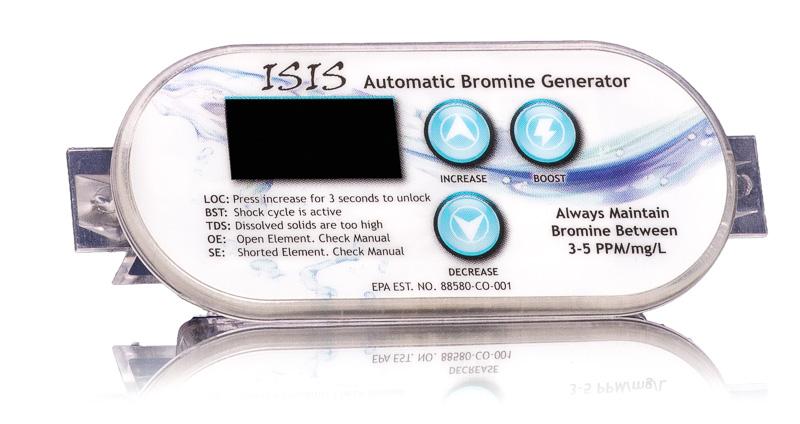
Shadowed or Gradient
Using a shadow and/or gradient within your product photo gives it more of a three dimensional feel. It adds realism to the image and prevents that “floating object” look that can often come with a clipped image (see “on-white / solid color” shots).
Useful Notes:
- Does not work well with clipped photos.
- Does not work well with PURE “on white” shots. It is very difficult (sometimes impossible depending on the product) to create both a shadow and pure white background.
- Backgrounds can be “off white” or with gradient.
- If PURE white background is required but not well suited to the product, we can add a digital shadow in Photoshop (additional post production pricing would apply).

Group Shots
Many products come in sets or they are often paired with other products in daily use (for example a shampoo will often be paired with the same brand conditioner and maybe a body wash). Group shots are far more difficult to light as each object reflects the lighting differently and layout of the objects in an attractive fashion takes more time.
Sometimes a group shot will be a cheaper alternative to individual photos of many objects (example: you have 20 identical “widgets” that differ only in color. Possibly a group shot to represent ALL the colors is a better option than 20 separate images. It can save you a lot of money.
Useful Notes:
- Price per image will be more than single item shots.
- Works well for products that have related items OR when you want product and packaging together in an image.

Product with Props
Props are often used in commercial product photos. The props may simply add an ambiance to the image (ex: flower petals around a perfume bottle) or they may be used to show how a product functions in daily use).
Useful Notes:
- Props can be provided by the client or by Big Sun. If we have to look for and purchase props additional fees would apply.
- Very important to get some prop images if your product is not fully self explanatory.

Product with Models
Very often use of a model can add a “real world” feel to you product. This is particularly useful for products like clothing, jewelry and fashion accessories. Having the product displayed on a real person goes a long way toward letting people envision how it will look on themselves.
Useful Notes:
- Models can be shot in studio or on location (combined with environmental shot).
- Big Sun can provide models for you (additional fees apply) or you can provide the model yourself.
- When using models it is important for the client to provide information about the type of model they want (age, size/shape, gender, ethnicity, etc).

Environmental Shots
Environmental product photos are those where we use location (and often props/models as well) to show a product in its “real life” environment. For example you may photograph a fishing bag sitting on a rock by a mountain stream. You may want to show your kitchen accessories being used in a high end kitchen setting with food, etc.
Environmental shots are often done “on location” however they can sometimes be created in a studio setting.
Useful Notes:
- On location photos can sometimes require special permissions and/or rental fees.
- Some limitations apply to location shooting due to a decrease in control of lighting and shooting environment relative to a studio.

Creative Lighting
Creative lighting can be used to add “shape/body” to objects that have little of their own form (ex: transparent glassware). It also can be a way to give a “mood” to a product (ex: think of a sleek looking phone on black background with only highlighting to hint at the shape of the product).
Creative lighting is not generally used for large numbers of items, but more as the “hero shot” for a website header or for use in print advertisements.
Useful Notes:
- Best option for marketing campaigns where a single photo is going to represent the product or line of products.
- Creates a mood which helps to shape how your product is perceived by customers.
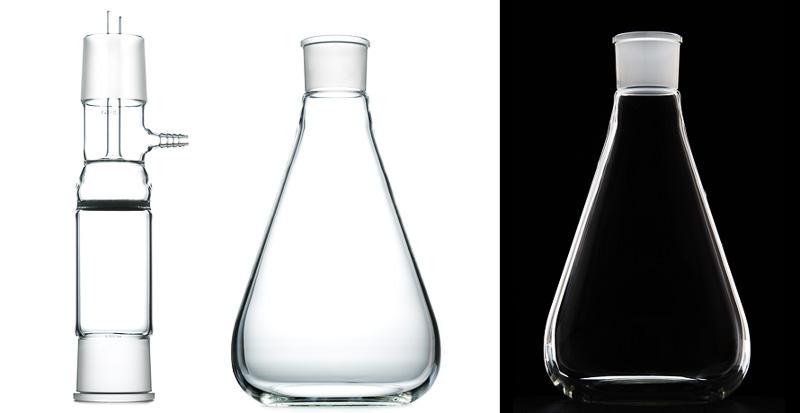
Artistic Interpretation
Often we can enhance a photograph by adding our own artistic interpretations within Photoshop. This can mean things like giving photos the appearance of a painting or drawing. It can also include things like adding graphic design elements to a photo that help explain features or usage of the item.
Useful Notes:
- Adds a creative and unique look to products.
- Best used as a “hero” shot, not as a catalog image.